You can use Notion code block to write any HTML inside Notion and render them in the webpage. You can use this to display any forms, images, newsletter signups etc.
To embed HTML inside notion and render it in the webpage, you have to
- Create a code block in Notion
- Click on Caption
- Add caption as "bullet:HTML". Bullet will automatically embed any HTML code inside this section in the specific part of the webpage.
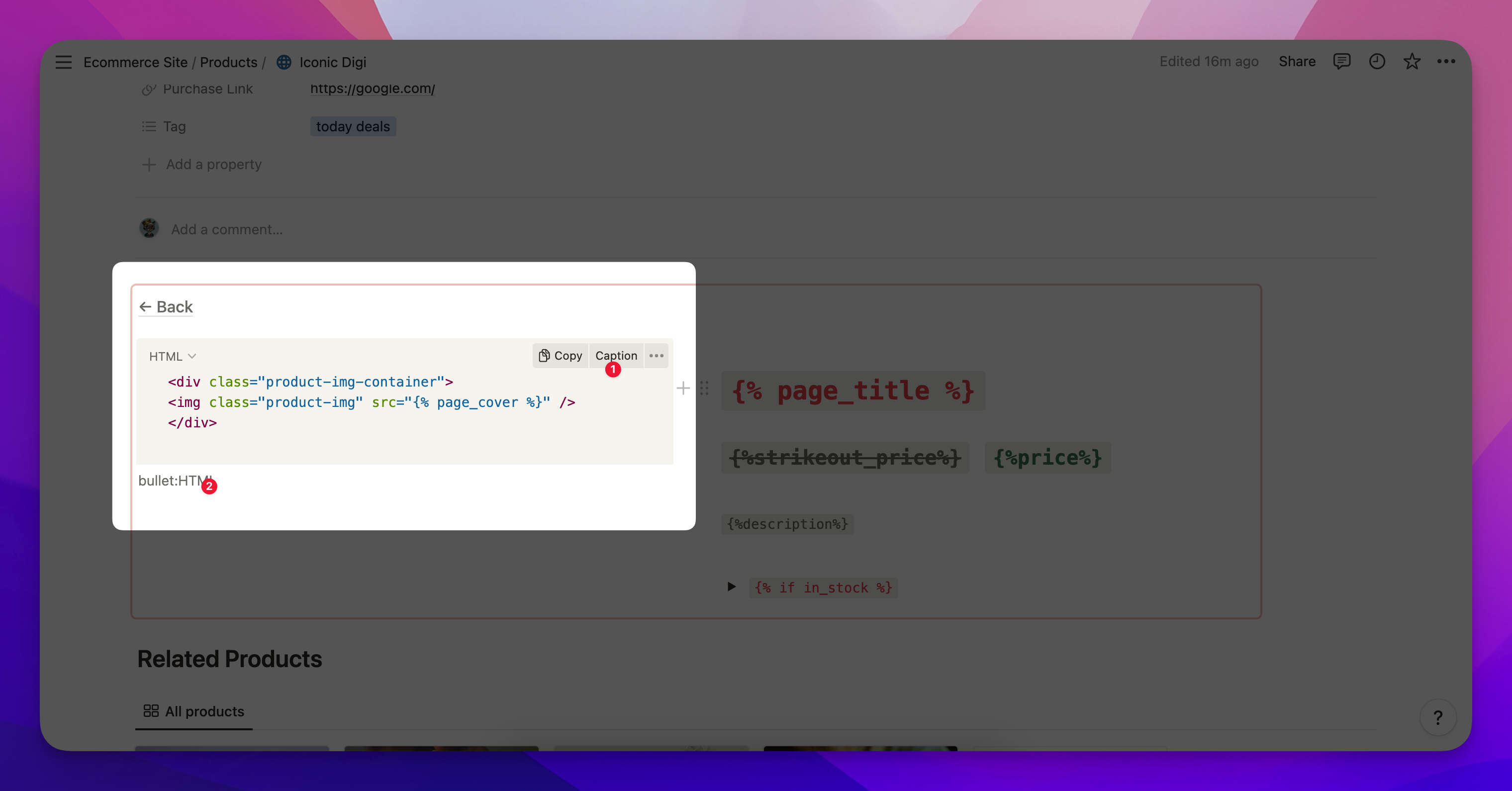
The above code utilizes the Purchase Link property from the database and employs an <a> tag to generate a button. Additionally, you can apply css to the bullet-btn class to modify the appearance of the button to your preference.


