Setting up passwords to your web pages.
With Bullet, You can use the password protection feature and restrict users from accessing specific pages of your website. You can secure internal documentation or protect member-only content for your membership sites.
- First, you have to enable password protection for your site. Goto Dashboard > Settings and Scroll down to the "Password Protection" section.
- Once you enable the Password Protection, Enter a password to protect your site and click Save.
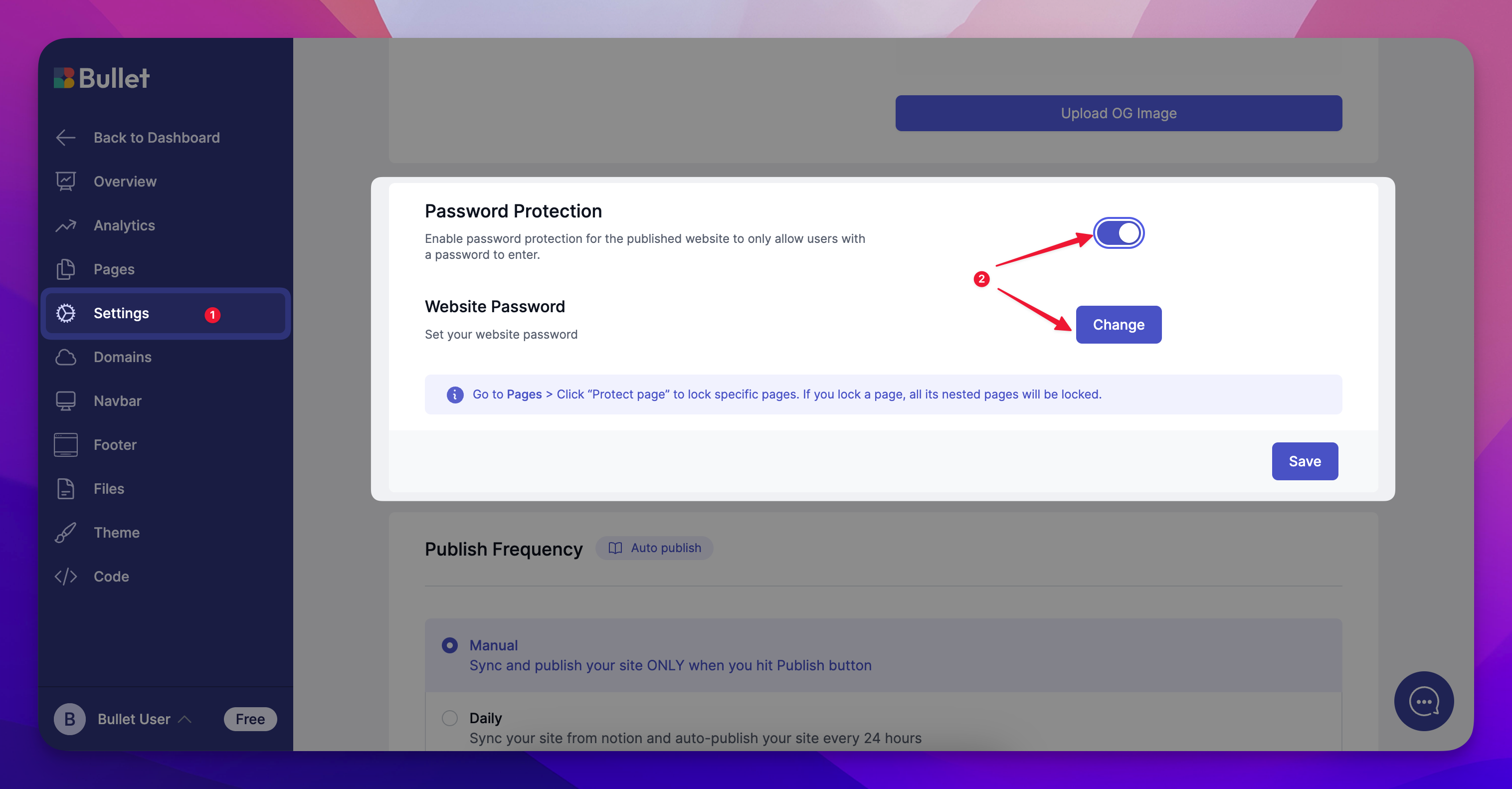
- After you add a password, you have to lock specific pages. Go to Pages > Click "Protect Page" in the sidebar to lock those specific pages.
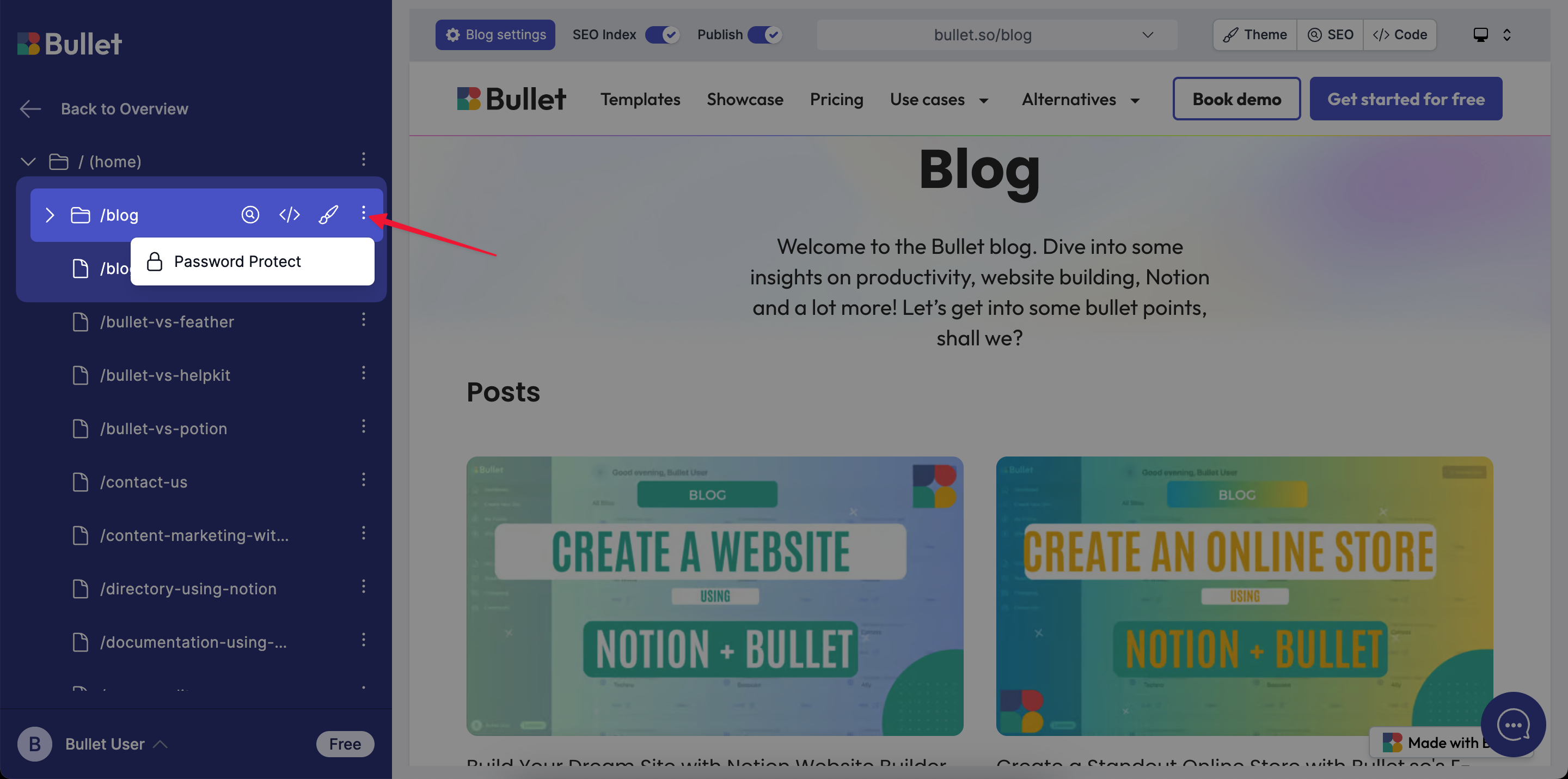
Note: If you lock a folder, all its nested pages will be locked. For example, if you lock the "/blog" folder, all its inner pages will be locked with a password. If you want to lock the entire site, lock the home page and the whole site will be locked behind a password.


